 Mike Bollinger • 26 Mar 2021 • 6 min read
Mike Bollinger • 26 Mar 2021 • 6 min readHOA Accounting Software Made Easy

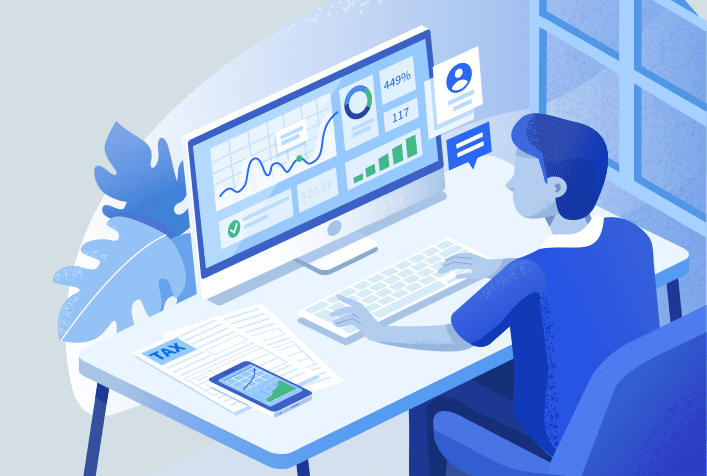
and brings your HOA into the 21st century.
Conventional Wisdom says change is hard — especially when you’re talking about the complexities of managing a homeowners association (HOA). While your management processes may not be as efficient as possible, moving to a whole new system seems like it requires too much time and money.
Yet, transitioning to the right HOA accounting software will likely save you money and resources in the long run. It’s also easier than you think.
Try PayHOA today for a 30-day free trial.
Third-party management firms can cost your community tens of thousands of dollars in annual unit fees and other costs. If an outside company isn’t a good fit for your community, they’ll inevitably create more problems than they solve. Similarly, self-managed communities with disorganized processes expose themselves to compliance liabilities, not to mention dissatisfied homeowners.
The HOA Software Solution
The perfect HOA accounting software will centralize all community data — financial and otherwise — and streamline your day-to-day operations and communications. From collections to violations and maintenance requests, the right platform lets your HOA optimize their time and resources.
Whether your community has terminated a contract with an outside management company and decided to self-manage, or you’re looking to bring your HOA into the 21st century and leave behind paper ledgers, spreadsheets, and other inefficient tools, implementing an HOA accounting software platform only takes a few steps.
Table of Contents :
2. Connecting Your HOA’s Bank Account
3. Bringing Owners into the Equation
HOA Accounting Software Step 1: Import Your Units
One of the first steps of integrating a new HOA software system is adding or importing a list of units in your community.
A major hurdle HOAs face when using generic accounting software is that you can’t easily invoice according to individual units. HOA-specific accounting software will be designed with your management needs in mind, with the ability to manage finances and other community needs based on individual units and owners.
By adding units, you can streamline invoicing and the collection of dues and fees within the broader accounting system. This means a higher collection rate and more money in the bank for operational costs, improving the community, and other contingencies.
PayHOA Key Features:
· Store outstanding balances, recurring charges, and homeowner information for each unit.
· Create filter tags for easier searches (board members, unit construction, amenities access, etc.).
· Perform actions for one unit or a group, like recording payments, communicating via text or email, etc.
· View share files and maintenance request information.
· Homeowners have access to unit data and can pay dues and fees electronically.
· Dashboard analytics such as invoiced vs. collected revenue and cash flow summary.
HOA Accounting Software Step 2: Connecting Your HOA’s Bank Account
By connecting your HOA’s operating, reserve, and other bank accounts to your software, this will allow for more automated and streamlined financial management. You can use these linked accounts to perform tasks such as depositing dues and fees and making payments from your account that are then automatically populated in your bookkeeping data.
This brings together all your accounting information that may have been kept in spreadsheets or paper ledgers into one central hub. Your software tool should then allow you to track and manage your budget and produce important analytics and reports. These can be presented to the board or residents and create more transparency.
PayHOA Key Features:
· Bank ledger syncing for over 15,000 financial institutions
· Income and expenses chart of accounts
· Budget builder template with customizable categories
· Transaction ledger for outside transactions
· Financial reports such as budget vs. actual and other cash or accrual reports
· Board member custom access to financial reporting
· Dashboard analytics such as invoiced vs. collected revenue and cash flow summary
HOA Accounting Software Step 3: Bringing Owners into the Equation
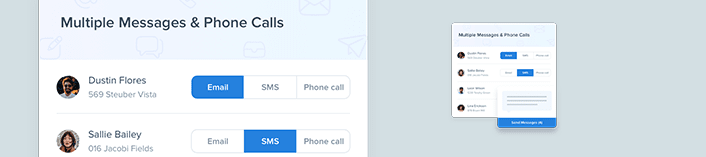
while allowing you to segment your data by unit.
The lifeblood of any HOA is its residents. The best HOA accounting software gives homeowners more accessibility and multi-channel communication tools.
By adding owners into the system, you’re creating a two-way conversation that provides more value for residents and improved efficiency for you.
While everyday software like QuickBooks may allow you to invoice individuals or receive electronic payments, HOA software segments your data by units. When a homeowner moves or a rental agreement begins or ends, you can input these updates without doing extra workarounds, as you would with other accounting programs. This way, your billing system and other daily operations continue to operate smoothly.
HOA accounting software also gives residents access to a comprehensive community resource tailored specifically to them.
Your software should allow you to register homeowners and send activation emails, so they can connect with their HOA through a personalized resident portal. From here they can pay dues, access neighborhood information, and communicate electronically.
PayHOA Key Features:
· Electronic scheduling of bulk invoicing and direct payments for dues and fees
· Homeowner access to past payments, shared documents, and communication and unit history
· Ability to connect with homeowners via text, email, telephone, and physical mail
· Conduct surveys of homeowners
· Track maintenance requests and unit violations
· View important community updates, calendars, and community message boards
· Build a custom community website that offers current and prospective homeowners a way to connect with the HOA and access important information
HOA Accounting Software Step 4: Adding Vendors
from one central hub.
Vendor management is a crucial part of how an HOA operates and a major operational expense. Property managers must vet, hire, pay, and manage relationships with vendors for a variety of community needs.
An important step in integrating your accounting software is adding vendor data into your system. This way you can more easily track vendor payments, access important documents, and link vendor payments into your broader accounting expense data.
Your software should allow you to easily insert information about each vendor and link to specific payment accounts to make electronic payments.
PayHOA Key Features:
· Store data such as name, address, and account number for unlimited vendors.
· Store files such as vendor contracts and insurance documents.
· Pay vendors electronically from your HOA’s bank account.
· Track payment history with individual vendors.
· Link invoices to payment history.
At PayHOA, we believe the best HOA accounting software is easy to integrate and use right out of the box. Yet it also allows for a customized experience that can be scaled for use across multiple communities, with dedicated customer support to help you every step of the way.
—
PayHOA offers an HOA management software solution for HOAs of any size or managerial priorities. To find out if PayHOA fits all your HOA management needs, try our software free for 30 days.
Share this article:
Enjoyed this Article? Try Another!
HOA Bookkeeping Doesn’t Have to be Painful
If you’re a leader or volunteer in a homeowners association, you probably got involved because…
A Guide to Innovation and Efficiency in Your Community
Introduction Running a homeowners’ association (HOA) presents unique challenges — whether it’s managing budgets, coordinating…
Everything You Need to Know about HOA Accounting: Easily Achieve Accounting Best Practices with HOA-Specific Software
Volunteering for your HOA is more than going to meetings, approving requests, enforcing violations, and…


