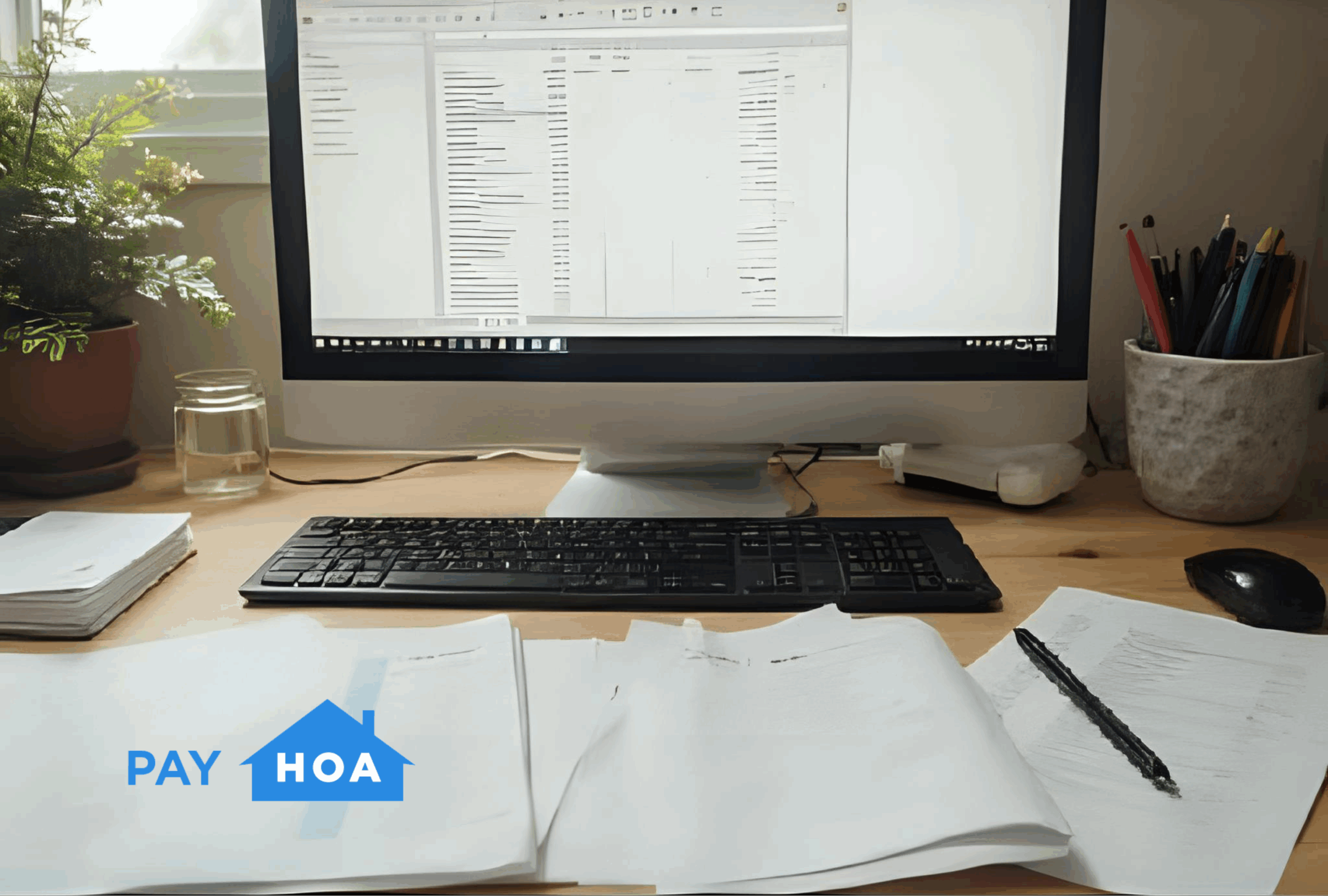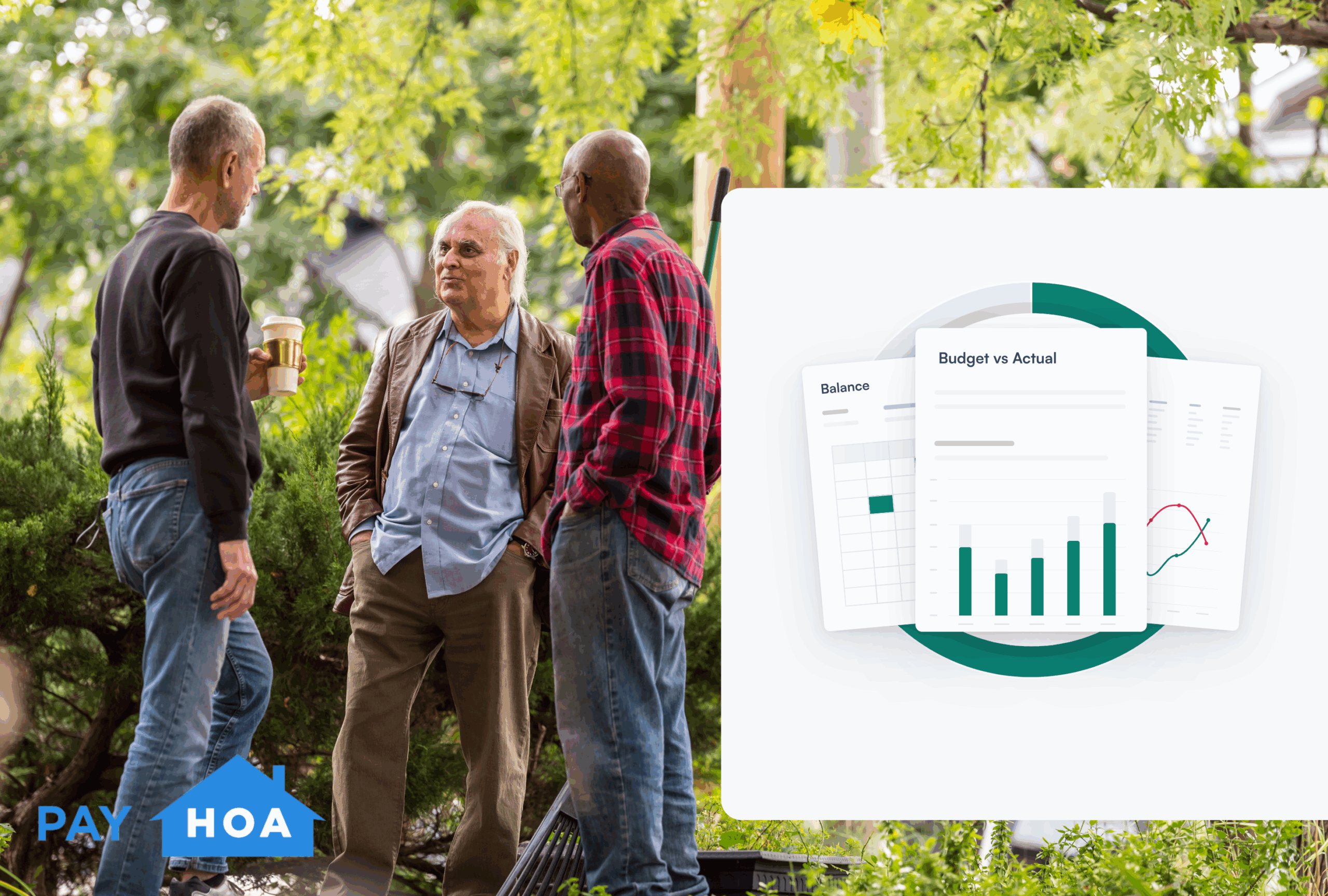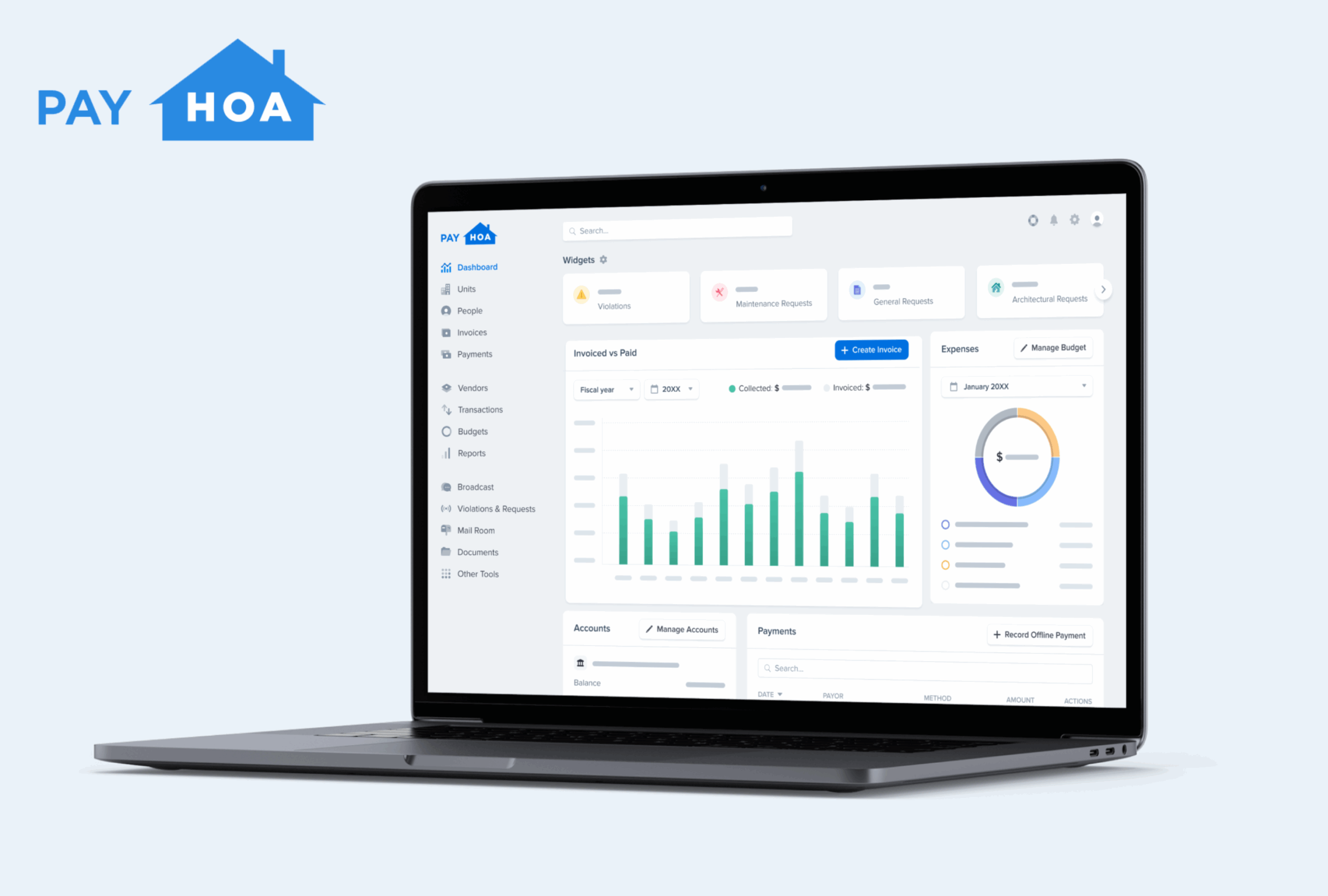Mike Bollinger • 16 Jul 2021 • 7 min read
Mike Bollinger • 16 Jul 2021 • 7 min readHOA Community Management Best Practices


rather than hire a property manager.
Those who serve on homeowners association (HOA) boards do so because they want to give back to their community. Yet those who join their board also take on a high level of responsibility. After all, the decisions you make impact your entire neighborhood and can affect the overall value of your properties for years to come.
To add to that responsibility, many board volunteers take on the role of HOA community management rather than hire a property manager. This is the reality for thousands of self managed HOAs across the country, each with its own unique needs.
With HOA management software and the best community management practices, self managed communities can thrive and save tens of thousands of dollars in unit fees and other costs of third-party management companies.
The right HOA software solution will centralize and streamline all your day-to-day accounting and management tasks, offer a secure and easy-to-search repository of all community data, let you use bulk electronic billing of units to collect dues and fees, produce custom financial reports, and communicate with residents.
The purpose of AI-driven HOA software is to take what you’re already doing right and optimize how you spend your time on each task, so you can accomplish important community goals more effectively.
In order to get the most out of your self management software tools, here are our HOA community management best practices.
Table of Contents:
1. Billing, Dues, and Fees Best Practices
2. HOA Accounting Best Practices
3. HOA Community Management Best Practices
Billing, Dues, and Fees Best Practices

Collecting homeowner dues and fees is essential to funding many community needs such as maintenance and repairs, services and amenities, insurance, utilities, and maintaining a reserve fund.
These fees are usually set according to factors such as the association’s annual budget, or sometimes based on the square footage or value of each individual unit. Your association may have different rules for how dues are set for below market-rate and market-rate residents. It’s important to be transparent about how dues and fees are assessed and strictly follow the guidelines set in your governing documents.
The collections process for delinquent accounts, including due dates, potential fees, steps taken prior to sending to collections, and collections agencies and lawyers used, should also be clearly established.
You likely have a billing system in place that allows you to track payments, delinquencies, and fees for violations, and collect all billings from residents. It may be that you use generic accounting software or even collect physical checks and deposit them into the association’s account. While it’s never ideal to accept cash payments because of the lack of paper trail and accountability, even paper checks can get lost and are time consuming to log and deposit.
HOA software allows you to electronically bill all units in your community each month, as well as the option to customize and send physical invoices and other documents to residents via USPS at the click of a button.
Other HOA software billing features:
· Segment billing by unit.
· Automate key segments of your budgeting process.
· Send automated calls, emails, or text messages about billing to residents.
· Residents can pay dues, view payments, and send messages electronically via a unique homeowners portal.
· Tracking payments, outstanding debt, tickets set for violation fees, and more can all be quickly assessed at a glance with software’s visual tools.
· Collect a permanent record of all homeowner interactions to more easily resolve any issues with payments.
While billing, tracking delinquent accounts, and collecting checks are all common practices to any community’s management, software can save time and effort and nothing is lost.
HOA Accounting Best Practices
One of the most important tasks of managing any HOA is budgeting and financial management. Board members must be familiar with state and federal accounting laws, set an effective budget, organize accounts, protect against potential fraud and other risks, balance income and expenses, conduct annual audits, and remain transparent to homeowners and other stakeholders.
Audits may be conducted annually or every so many years. It’s best to always follow your internal documents and state laws. When budgeting for audits, keep in mind you’ll be paying for the services of a CPA, which can cost several thousand dollars, as audits should not be done internally.
You may also perform other special accounting tasks outside of day-to-day tasks, such as conducting reserve studies.
Reserve studies ensure proper financial planning to maintain your reserve fund, so you don’t have to levy hefty special assessments. State law requires reserve studies every so many years, though doing a reserve study once per year can be greatly beneficial for your financial planning.
Using paper ledgers, spreadsheets, or general accounting tools are common practices, though these can be time consuming and not built specifically for the workflow of an HOA. At best, these are piecemeal solutions, whereas the right software tool can integrate all your accounting and other management needs in one streamlined and intuitive system.
Other HOA software accounting features:
· Automatically sync bank ledgers.
· Generate detailed financial reports to better achieve goals and improve transparency.
· View analytics at a glance that keep you abreast of your community’s real-time finances.
HOA Community Management Best Practices

Community managers have many responsibilities beyond balancing finances and collecting dues. Some of these include tracking architectural and maintenance requests, assessing and collecting fees for rules violations, managing vendor contracts, and communicating with residents.
Each of these tasks on its own is straightforward and doable. But over tens or hundreds of repetitions, a lot of valuable time can be lost.
For instance, negotiating and managing multiple vendor contracts, unit and resident data, fielding requests, and keeping consistent communication require a high level of organization. Keeping separate systems for these duties means shifting between each and losing precious productivity.
HOA software can bring all management tasks into one central interface and connect them seamlessly.
Other HOA software community management features:
· A centralized, secure repository of unit, vendor, and resident data and association files.
· Send mass emails, text messages, automated phone calls, or physical mail to residents.
· Send surveys and collect digital voting for quick resident feedback.
· Store all communications between the association and its residents.
· Create and sync a custom community calendar.
· Track tickets with threaded communications for requests and violations.
· Easily build a customized community website using HOA software.
PayHOA’s trusted self management software offers comprehensive digital management tools for communities of 100 units or more. PayHOA’s powerful all-in-one, cloud-based AI technology helps you organize and streamline your accounting, communications, payments, documents, violations, and owner requests.
PayHOA offers an HOA management software solution for HOAs of any size or managerial priorities. To find out if PayHOA fits all your HOA management needs, try our software free for 30 days.
Share this article:
Enjoyed this Article? Try Another!
Outgrowing QuickBooks and Spreadsheets? What to Look for in Association Management Software
If you’re an association or property management company (PMC) juggling multiple HOAs with QuickBooks, Google…
How Community Management Software Companies Are Eliminating Inconsistencies Across HOAs
Key Takeaways: More business is a net positive for any management company, right? Not when…
How Property Manager Software Helps CAMs and Growing PMCs
Key Takeaways: Picture this fictional-but-likely-familiar scenario: It’s a busy Tuesday afternoon at Prominence Prime Properties,…