 Mike Bollinger • 30 Aug 2021 • 7 min read
Mike Bollinger • 30 Aug 2021 • 7 min readTips from a Self Managed HOA Treasurer
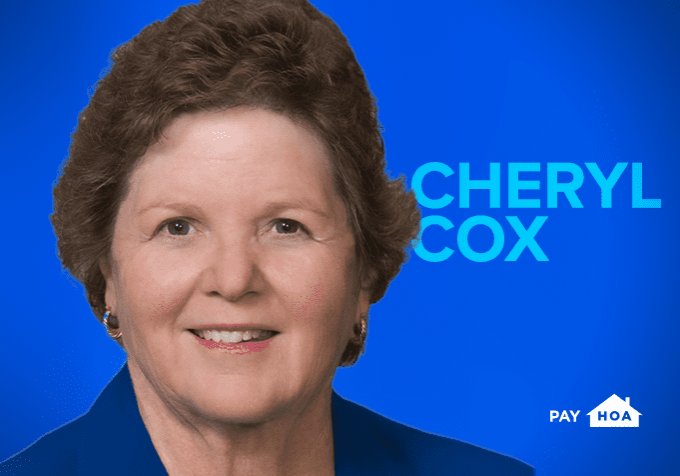
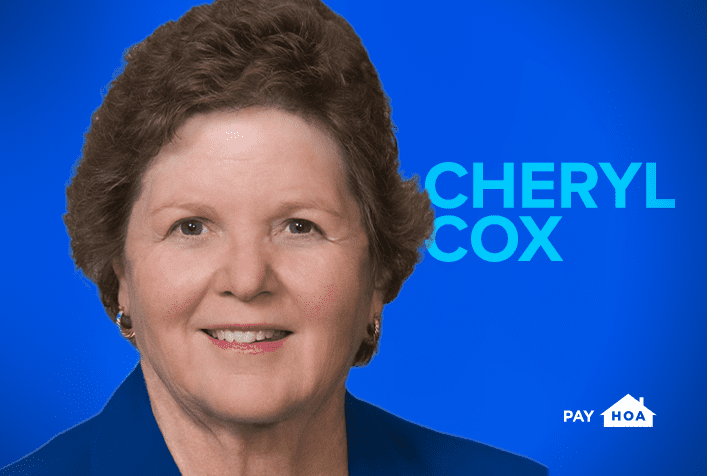
Taking on the role of treasurer for your self managed HOA is a big responsibility. The financial fate of your HOA is at your fingertips.
Want to learn from someone who has been there? Read on to find out about Cheryl Cox, an HOA Treasurer and PayHOA customer, and her journey learning a new HOA accounting software.
Cheryl describes her experience upgrading her HOA’s bookkeeping systems to a smooth, transparent process that worked for everyone.
Table of Contents
- Trying Something New
- Learning the Role of Treasurer
- Using Software to Create Transparency
- Support For Continued Success
Trying Something New

Retired teacher and principal, Cheryl began volunteering for her HOA in January 2021. She lives in a planned community of 26 lots in California, where all of the lots have been purchased, and just over a dozen of the homes are completed and occupied. All lot owners are considered dues-paying HOA residents.
Before Cheryl joined her self managed HOA as treasurer, volunteers managed finances through QuickBooks. The software didn’t give them what they needed to stay organized and keep track of information efficiently.
Cheryl describes her HOA’s QuickBooks days.
“I remember being in a board meeting and seeing an Excel entry labeled 003175 or something for $2,000, and nobody knew what it was for,” she said. “The person trying to put things together says, ‘I’ll get you that info next month,’ then three months go by – you know how it is.”
While Excel could have sufficed, it didn’t offer much clarity for the HOA’s finances beyond the basics. They really needed software that specialized in catering to an HOA’s needs.
The lack of clarity around the HOA’s finances perplexed Cheryl, and she began to ponder how to achieve that clarity. “With a community as small as ours, it seemed crazy that we were having this much trouble managing it,” she said. “I knew there had to be something better out there.”
Her self managed HOA considered hiring a property management company. The board allotted a small amount of funds for Cheryl to consult a property management company, but she never needed to.
A self managed HOA still seemed like the right option for Cheryl and the other volunteers; they needed software with the right kinds of support. Eventually, Cheryl’s banker referred her to PayHOA.
Cheryl reached out to PayHOA and was immediately impressed with their responsiveness.
“When I got the PayHOA team on a Zoom call, with the HOA board to walk them through it and answer their questions directly, that sealed the deal,” she said.
After her chat with PayHOA, Cheryl presented the software to the board as the perfect solution for their HOA. She also volunteered to serve as the HOA’s treasurer should the board choose to give PayHOA a try.
The board agreed to Cheryl’s plan, and decided to implement PayHOA at the beginning of 2021.
Learning the Role of Treasurer
Cheryl spent the rest of the year cleaning up her HOA’s finances and accounts to prepare for the transition to PayHOA. She wanted to provide her fellow homeowners with clarity in their HOA’s budget. She also had a new world to learn.
“I’m not an accountant by trade; all the HOA liabilities are Greek to me,” Cheryl says. “But ultimately, people are interested in four things: how much cash we have on hand, how much we have in reserves, what we’re spending money on, and what we should be spending money on.”
As Cheryl began setting the HOA’s finances straight, she focused on the best interests of the homeowners and kept it simple. “When I make up my budget, it’s a very common sense thing,” she explained. “As a treasurer, I have proof to back up my suggestions.”
Probably the easiest part of using PayHOA was getting residents to submit their payments electronically. “If you can get a few people using it, the others will come around soon,” Cheryl said. Less than six months after adopting PayHOA, only one of the 26 property owners still submits their dues by paper check.
Using PayHOA also helped eliminate the $2,000 mystery payments. “PayHOA makes it so simple to see what’s going on,” said Cheryl. “So much of it is details, like having the right phone numbers. If I need to know more about a transaction, I can see who paid, how much, how much they paid through bank or card, all from my phone. I can go as deep as I need to in five minutes.”
Autopay is a popular feature with Cheryl’s self managed HOA. With autopay, a resident gives the HOA permission to automatically draft their fees if they haven’t paid by the due date.
Both owners and the HOA love the benefits of Autopay. For homeowners, it’s one less thing to remember. For the HOA volunteers, it means they don’t have to worry about getting paid.
Cheryl also used PayHOA to synchronize homeowners to the same payment schedule to simplify her organization’s finances. Before she joined as treasurer, some homeowners opted to pay the year’s dues in one payment. While it was nice having their money upfront, it ended up complicating the HOA’s finances.
Now Cheryl has owners on the same payment schedule, and everything is recorded automatically in PayHOA. This has organized HOA finances and made it easier to forecast payments for the upcoming year.
Using Software to Create Transparency
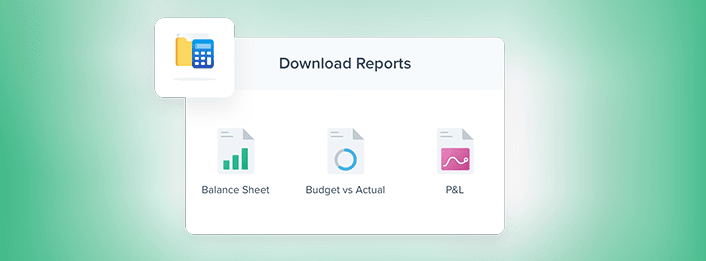
Sharing news with homeowners was important to Cheryl, and PayHOA helped achieve that goal. “From CC&Rs to Treasurer Reports and minutes, PayHOA is so great for getting information out there,” she said.
Its built-in financial record-keeping also helps create transparency and peace of mind. “When I do have a check to deposit, I get confirmation from both the bank and PayHOA that it’s been credited to the person who wanted it deposited,” explained Cheryl. This leaves no guessing as to whether their money has cleared and been assigned to the correct person.
As treasurer, Cheryl uses PayHOA’s financial reporting to remain compliant with California’s HOA laws. The state requires all HOAs to hold a minimum amount of cash in their reserves. If the HOA finds it does not have the required amount, they could find themselves having to turn to homeowners to make up the difference.
“The last thing you want is to tell homeowners that the HOA has to raise dues to meet our reserve study requirement,” explained Cheryl. “We were short when I came on as treasurer, but PayHOA has helped us gain the financial clarity to meet that requirement without asking more from homeowners.”
Support for Continued Success
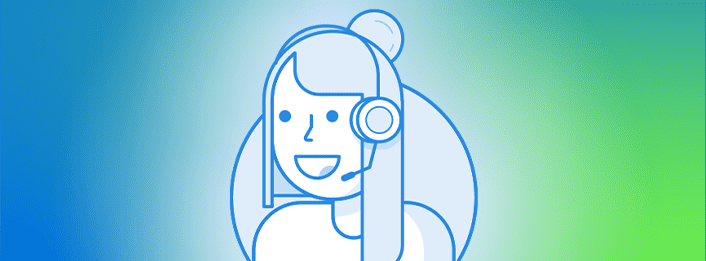
Cheryl touts the high level of support PayHOA has offered throughout her tenure as treasurer for her self managed HOA. “The electronic support that simply comes in the platform is great, but the human support really is the best,” she said.
This level of support is important to not only Cheryl, but her fellow homeowners.
“With an HOA, you’re dealing with other people’s money and their homes – those things are important,” she said.
PayHOA’s human element is vital to Cheryl’s duties as HOA treasurer. “It gives me peace of mind to know that I can call or email [PayHOA] and know they will answer or get back to me within 24 hours,” she said.
The evolving services PayHOA offers mean new features to look forward to that will help organizations run a smooth and seamless operation. About PayHOA’s customer service, Cheryl said, “They’re willing to listen to their clients who ask for specific solutions. It is wonderful.”
PayHOA offers an HOA management software solution for HOAs of any size or managerial priorities. To find out if PayHOA fits all your HOA management needs, try our software free for 30 days.
Share this article:
Enjoyed this Article? Try Another!
Self Management vs. Property Management Company: What’s Best for Your HOA?
Hiring a property manager to oversee an HOA may be a viable option for neighborhoods…
Sussex Square: Embracing Digital HOA Self-management
Summary Sussex Square HOA has a membership made up of mostly retirees. The HOA oversees…
Logins, Payments, and Security: All You Need to Know About Your HOA App Portal
Standards in HOA-managed communities are much higher than they were years ago. Residents expect a…


